The video tech tip above was created to showcase a new AI tool that is universally useful! I showcase Note GPT, an AI summariser and generator for enhanced learning.
SMART tech for Roots Tech 2025:
Using NoteGPT to take notes the easy way
Part of my preparations for participating online in Roots Tech 2025 includes using AI tools to make the most of my time with the video presentations.
During past participation, I would plan and create My Schedule for those events scheduled in times suitable for my AEST zone, add these to my online Google calendar, turn up, watch, and take some handwritten notes. Then, I would need to transform my handwritten notes into text manually. Slow, tedious, and boring.
This year, I aim to enable my AI assistant, NoteGPT, to help with the note-taking part of things. Fast, efficient, and fun. I can then immediately share some of my notes in my social media forums and have something concrete to add to my Roots Tech 2025 Journal.
Below is how this all looks when you add NoteGPT as a Chrome Extension and how it shows up automatically on your YouTube viewing screen.
This example shows Nick Barratt on stage with his keynote presentation, ‘Researching English industrial labourers, ’ from 2024. On the right, you can see the options that NoteGPT provides: Transcript, Summary, Notes, and AI Chat.
Now, I have everything in one place, and I can maximise my time-saving with the Notes feature alongside the presentation. No need to take my notes in a notebook by hand or on a separate program like Word. All I need to do is click the Notes icon and enter my text as I listen. These notes can then be copied using the copy icon and pasted to Word or Google Docs.
NoteGPT is a wonderful AI tool to have on hand during Roots Tech 2025!
Below is an example showing how you can view the video, read the transcript, make some notes and create a summary with highlights.
Try NoteGPT for yourself by creating a free account here.






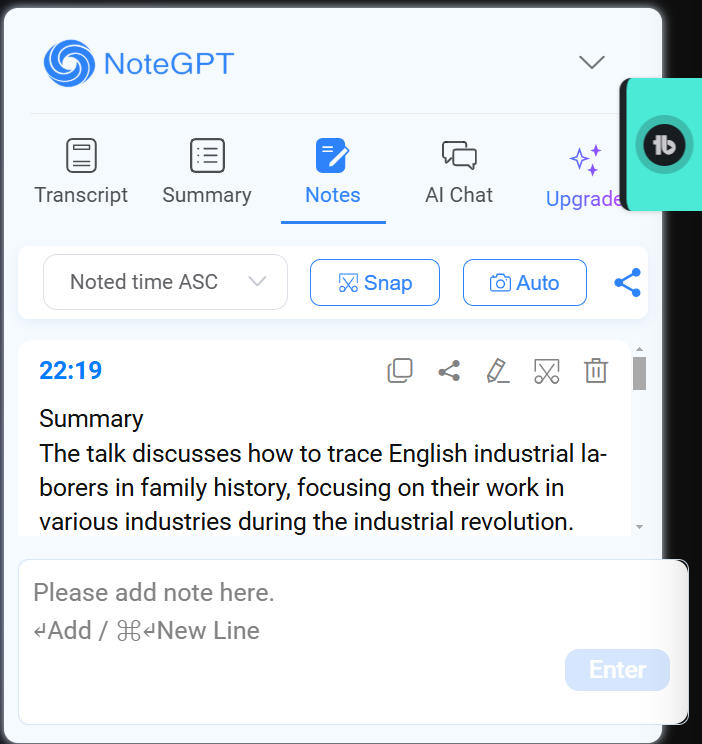






Share this post