Tech Tips for AI in Genealogy Workflow
Planning the Tech Tips workflow with ChatGPT
Have you seen any of my social media posts about Tech Tips for AI in Genealogy Workflow this month? Below I share my process in three AI enhanced stages.
Stage 1: Planning and Scheduling
I began this project by planning with ChatGPT; asking for a schedule of short social media post ideas for the month of February. Here is the prompt:
ChatGPT provided me with social media post summaries for the 12 tech tips from my instructions in the prompt. I copied the response into a special Google Doc in my Google Drive. See part of this below.
Stage 2: Prepare and record videos
My next step was to prepare a set of video tutorials to demonstrate each of these using Zoom. Each video, between 5 and 10 minutes, was uploaded to my new playlist on my YouTube channel.
I used the ’AI generated summaries’ sent by Zoom to add details on YouTube.
Stage 3: Create Thumbnails for YouTube in Canva
I used Canva to create the thumbnails. (Note: I even used ChatGPT to analyse and improve those thumbnails from Canva.) See my video on how I did that here.
I usually begin with a template with an interesting and engaging background image, add my logo and profile image, then add the tip number and title. Canva saves everything automatically. However, you do need to download the thumbnail as a jpg image for use on YouTube.
Stage 4: Promote on Buffer
The final task was to promote these video tutorials on Buffer to send out to my social media sites, Facebook, LinkedIn and BlueSky. (Note: my free version of Buffer only permits three channels.) Buffer is a useful little tool and really simple to use. Buffer provides some analytics for your sent promotions; like the one below for Tip 8.
Note: If you want to get the transcript or a summary for any of these videos, why not try NoteGPT.io This tool is great for an immediate overview of the video content and a full transcript of the words spoken. I have a video tutorial on that too.
Q. Why am I sharing my workflow process?
A. I hope that you can follow this process if you are planning to step up your use of AI in genealogy, as well as share what you have learned in your video tutorials on your YouTube channel.
What other types of video tutorials would you like to see on my YouTube channel? Note: I specialise in the use of AI and tech tools in Genealogy.



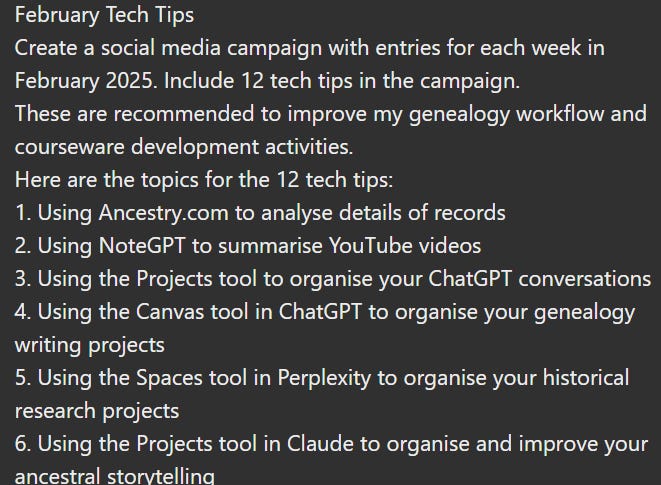
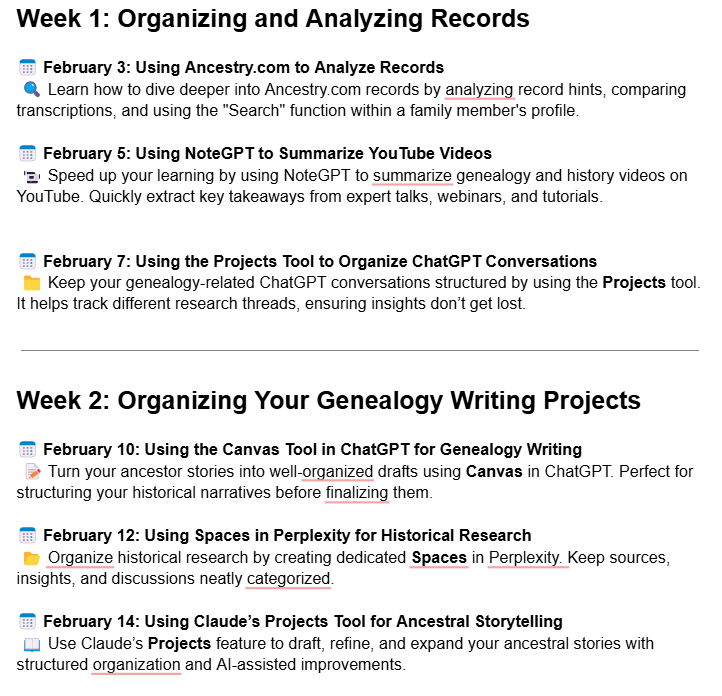
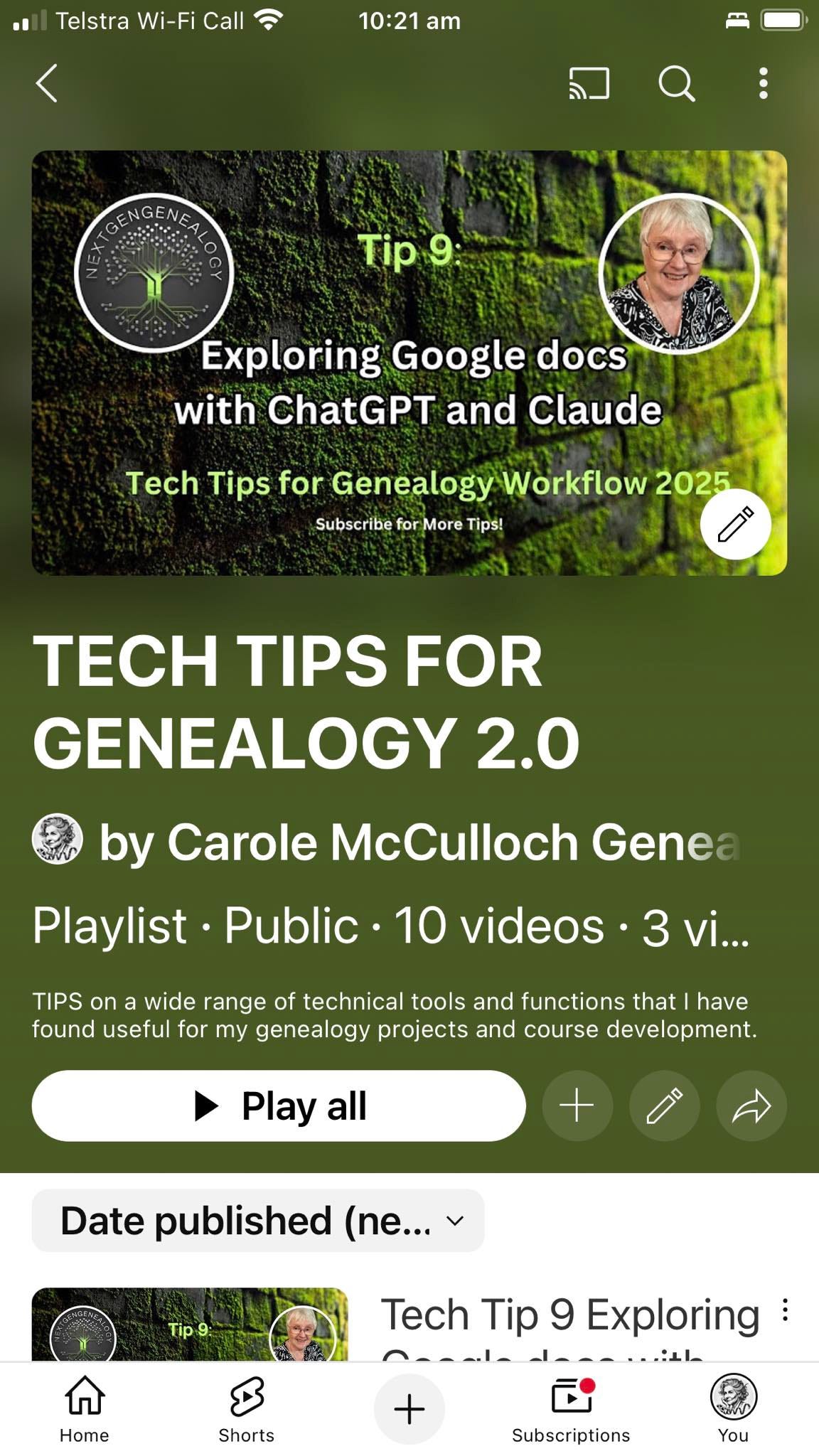
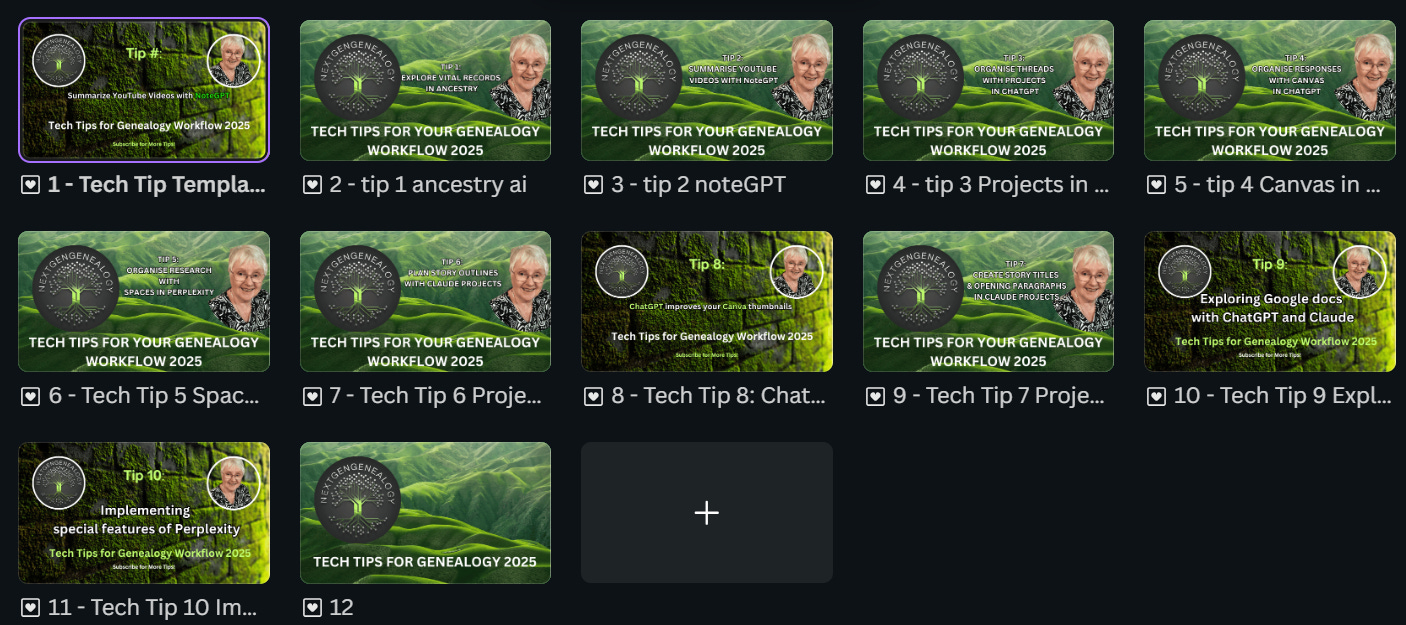
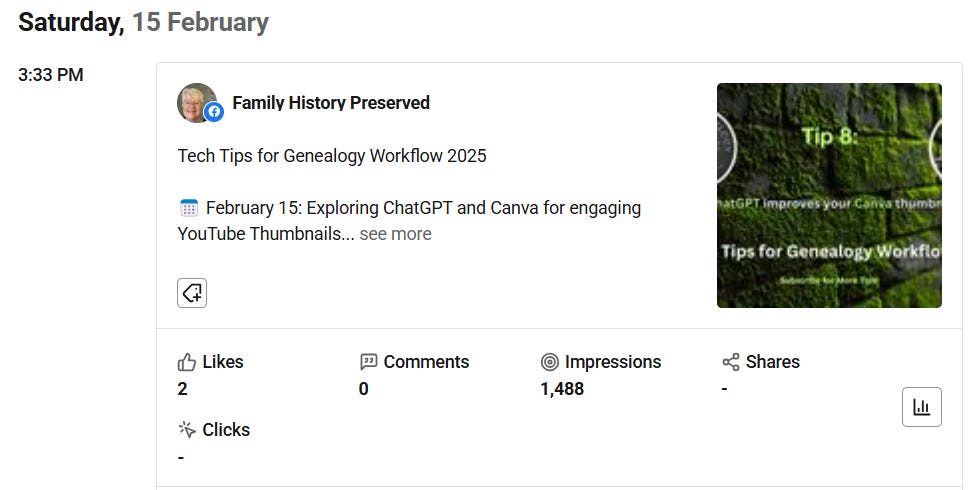
Love the clear description of your workflow to create videos. Do you use the metrics of what people click on or watch to plan the next month of content? I debate between providing what is popular vs what I enjoy making.
Hey Denyse, I noted your post about RootsTech preparation! Wondering if you have considered NoteGPT for video transcriptions? NoteGPT is brilliant for transcriptions, summaries and insights. With the NoteGPT extension for your browser it can be activated and do all of this with one click. I have this Tech Tip on my YouTube channel: https://youtu.be/AwIGqffGaCc?si=DfybMFZIYL6NYl4a